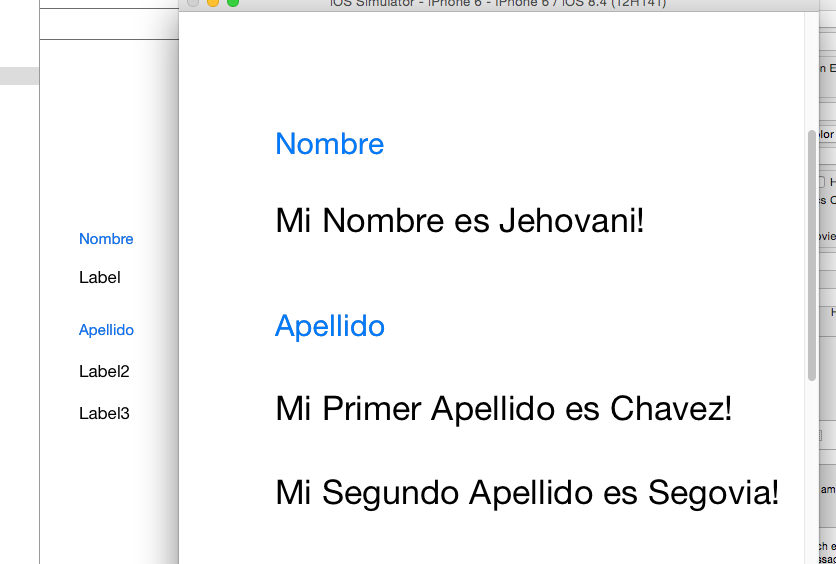Codigo de Ejercicio:
- Agregando nuevo boton y label en aplicaion ios y correr app
//
// ViewController.swift
// MyPrimerIOS
// Jehovani de Jesus Chavez Segovia 2561842011
// uso de boton y label agregando mas
import UIKit
//Declaramos la clase
class ViewController: UIViewController {
@IBOutlet weak var nameLabel: UILabel!
@IBOutlet weak var apeLabel2: UILabel!
@IBOutlet weak var ape2Label3: UILabel!
//Escribimos lo que queremos mostrar
@IBAction func showName(AnyObject) {
nameLabel.text = "Mi Nombre es Jehovani!"
}
@IBAction func showape(AnyObject) {
apeLabel2.text = "Mi Primer Apellido es Chavez!"
ape2Label3.text = "Mi Segundo Apellido es Segovia!"
}
@IBAction func showape2(AnyObject) {
nameLabel.text = "Mi Segundo Apellido es Segovia!"
}
override func viewDidLoad() {
super.viewDidLoad()
// Do any additional setup after loading the view, typically from a nib.
}
override func didReceiveMemoryWarning() {
super.didReceiveMemoryWarning()
// Dispose of any resources that can be recreated.
}
}